
We offer several payment methods. We encourage customer to make use of online payments as much as possible as they are easy to use and are a time gain for all parties. In any case we will keep supporting classic payments methods too, an overview:
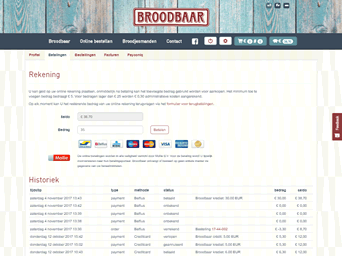
We offer a flexible online payment system. It includes the following payment methods: Bancontact, Credit Card (Mastercard, Visa, American Express), KBC/CBC online or mobile app, Belfius online or mobile app.
For online payments we keep a personal account for every customer. Usually larger amounts are charged to the personal account in advance which is used for several orders. This allows our customers to make their daily order faster without going through a payment process every day.
The minimum amount to be charged is € 15.
On his/her personal page customers have a permanent and transparent view on all expenses and balance changes. An overview of all orders and their contents is also available.
Online payments are securely managed by Mollie B.V. During the payment process you will be temporarily redirected to their payment portal. Broodbaar does not receive nor save your payment method information in any way.
Only available for business customers. Unless requested, invoices are created at the end of every month and sent out electronically. It's possible to have several invoice addresse on one account. In case this is required, do mention it in the remarks of the order or request through e-mail in advance
On delivery, cash can be paid to the driver. In order to serve all our customers in a timely manner, we ask to have the cash ready for delivery. Our drivers have a limited amount of change on bag. You can indicate in the comments when specific change is required.
Payconiq payments are made per order through a smartphone application. With Payconiq there is no current account, the customer's personal page contains a complete overview of all transactions. Payconiq operates through a SEPA Direct Debit assignment. The app allows you to pay merchants as well as other users.
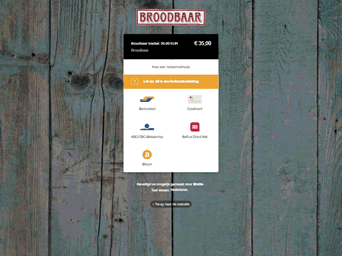
To use an online payment, you must first charge an amount to your account. You can do this through your personal page (or click on the piggy bank at the top).
You can choose the amount to be loaded onto your account. Keep in mind the minimum amount of € 5 and the transaction cost for amounts lower than € 25. It's beneficial to load amount in advance for multiple orders to avoid going through the payment process during every order.
After entering the amount, you will be redirected to the payment portal of the payment provider. You can choose the payment method (Bancontant, Mastercard, Visa, Belfius, KBC, ...). Depending on the method you will need a card reader or your bank's mobile app to approve the transaction.
When payment has completed, you will be redirect to the Broodbaar website. The payment will be immediately visible in your payment overview. The payment overview contains all paid amounts and all expenses for orders in one transparent overview.
Your current balance is always visible in the navigation bar, next to the piggy bank icon .
If you do not want to make use of online payments anymore, you can ask us to return the balance. This can be requested through this form. A refund can take a few days to complete. This refund is free of charge.
To pay with Payconiq, choose this method at checkout. A QR code will be displayed that you can scan with your phone using the Payconiq app. Then enter your PIN and the payment is complete. After that, you only need to confirm your order.





When you place an order from your smartphone, you do not need to scan a QR code, in this case the Payconiq app will automatically open enabling you to confirm the payment with your PIN code.
Everyone can use Payconiq, after installation a verification needs to be done through a one time transaction of &euro, 0,01. The process can take a few days t complete. If however you are a customer of ING, KBC or Belfius and are using their mobile app, you can instantly complete the verification (for free).
Follow the links below to install the smartphone application.

